Components of SAP BusinessObjects: Crystal Reports
Crystal Reports is an operational reporting environment and component of the SAP BusinessObjects suite of products. Fundamentally, it is a tool that enables report authors to easily design interactive reports and connect them to virtually any data source. It is the ideal solution for canned or published reports as it allows for the creation of high-fidelity, pixel-perfect reports. Additionally, end-users benefit from on-report sorting and filtering – giving them the power to execute decisions instantly.
More details and graphics of Crystal Reports can be found on the Portfolio Page.
With Crystal Reports, report authors and end-users can leverage an intuitive interface, access data spread across multiple systems, design reports with guided interactivity, and embed reports within both client-server and web applications. Crystal Reports can be used for report design, application development, and web report delivery.
Powerful and Highly-Flexible Reports
Crystal Reports offers a high degree of flexibility and control over how data is presented and formatted. Additionally, Crystal Reports allows for raw data to be transformed into highly formatted, professional-looking reports with a high presentation quality.
Advanced Report Design Environment
Report authors benefit from a complete set of layout and design controls to create highly formatted, interactive, and professional looking reports. The Report Designer included in Crystal Reports is an intuitive, drag-and-drop interface and object-oriented explorer that allows for rapid development of reports. Additionally it contains numerous experts and wizards that simplify many of the tasks within report development.
Data Access To Most Common Data Sources
- Crystal Reports provides broad data connectivity options to access almost any enterprise data sources including…
- • Relational databases (Oracle, IBM DB2, Sybase, MS SQL Server, MS Access, MySQL, and Informix)
- • Spreadsheets (MS Excel, Lotus 1-2-3)
- • Groupware / Email
- • Business Objects Universes and Repositories
- • Text files, XML files, and OS Event Logs
- • Application systems (CRM, ERP, etc.)
- • ODBC, OLE DB, and JDBC sources
- • Web Services
Numerous Methods for Report Viewing and User-Interactions
- Crystal Reports provides flexible options that let end-users view and interact with information in familiar formats with methods and controls that are easily understood. Some of these intuitive end-user features include…
- • Multiple Export Formats
- • Parameters
- • Sorting
- • Grouping and Summaries
- • Alerts
- • Guided Navigation
- • Hyperlinks
- • Drill-Down
- • Report Parts
Sophisticated Formula Editor
Crystal Reports comes with a powerful set of tools that let report authors build sophisticated formulas within a report. Utilizing program code, report authors can perform tasks such as conditional formatting, specialized calculations, selecting records and report alerts. Additionally, formulas can be written in either Crystal or Basic syntax (very similar to Visual Basic). The extensive coding language that comes included within Crystal Reports contains over 160 built-in and user-defined functions and operators that can tightly control report formatting, complex logic, and data selection.
Integration of Reporting with Applications and Portals
Crystal Reports supports both Java and .NET platforms and provides a wide-range of proven Java, .NET, and COM components that help reduce the complexity of developing and integrating reporting functionality into portals, web, windows, client-server, web services, and/or mobile applications. Additionally Crystal Reports includes Interface Solution Deployment Kits (SDKs) that designed for J2EE, .NET, and COM applications and provide flexible control over how end users interact with reports. These SDKs include a variety of report viewing, creation, and modification APIs that allow for the implementation of a range of interactivity capabilities — from static report processing/viewing to complex run-time report creation/modification.

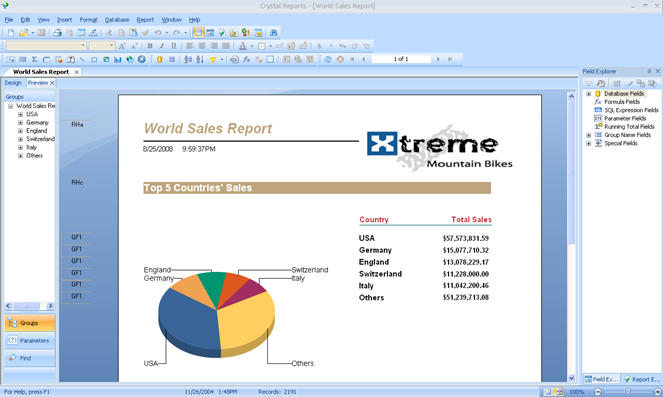

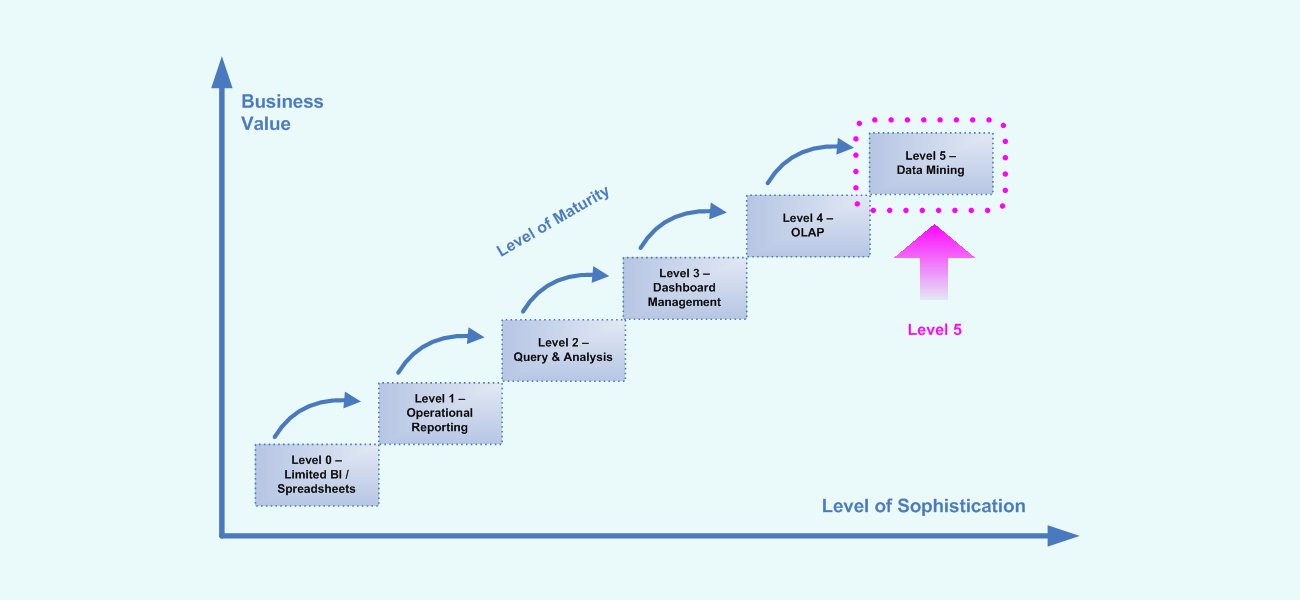
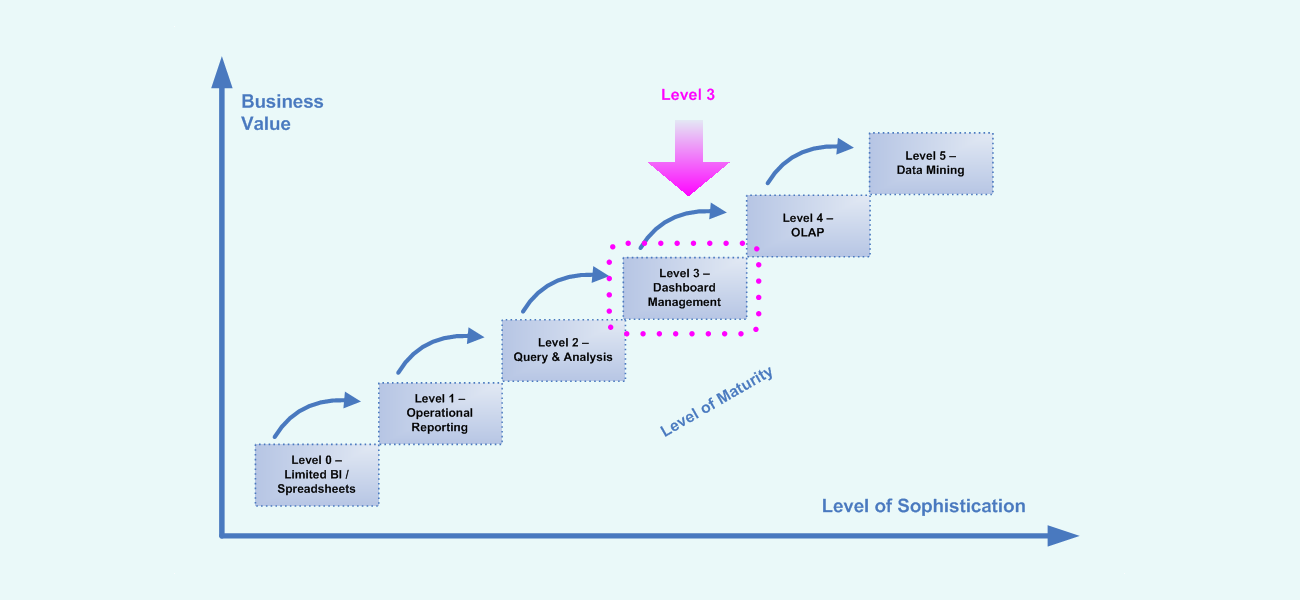
Leave a Reply
Want to join the discussion?Feel free to contribute!