Components of SAP BusinessObjects: Universes
A BusinessObjects Universe is a middleware device that contains a business representation of a data warehouse, data marts, or other reporting database. Fundamentally, the universe enables the end-user of BusinessObjects to interact with data without having to understand the complexities of database logic or be familiar with where the physical data is stored. Moreover, the universe is built around common business terminology that describes the business environment and provides the end-user the ability to intuitively query and retrieve exactly the data that they need.
Also known as a “semantic layer”, the universe is an intermediary layer between a database or data source and dependent reports, queries, or dashboards. The universe is a requirement as a data source for WebIntelligence and Xcelsius dashboards, while being optional as a data source for Crystal Reports.
- A universe is developed using the BusinessObjects Designer tool and a universe file (.unv) contains:
- • Database connection information
- • Objects grouped into classes seen by the users
- • Objects that map to database structures
- • A schema of tables and joins based on the database
- Components of a Universe Include:
- • Classes – Logical groupings of fields and objects
- • Tables – Mappings to database tables and views
- • Objects – Structures that map to database fields
- • Joins – SQL specifications on how tables relate (contains both inner and outer join information)
- • Contexts – Groups of related tables with their related joins
- Key Advantages of Utilizing a BusinessObjects Universe:
- • Only the universe developer needs to understand the structure of the underlying database.
- • Cryptic database jargon is hidden from end-users
- • The designer tool allows the creation of the universe in an easy-to-use graphical interface.
- • The data is read-only so there is no danger of the data being edited or changed by the end user.
- • Reports can be created using a simple interface using drag and drop techniques.
- • All data fields utilize consistent business terminology.
- • Standards can be applied across data fields

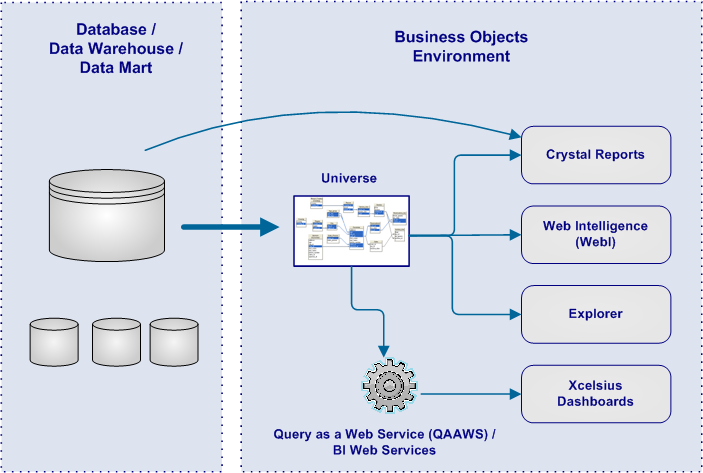
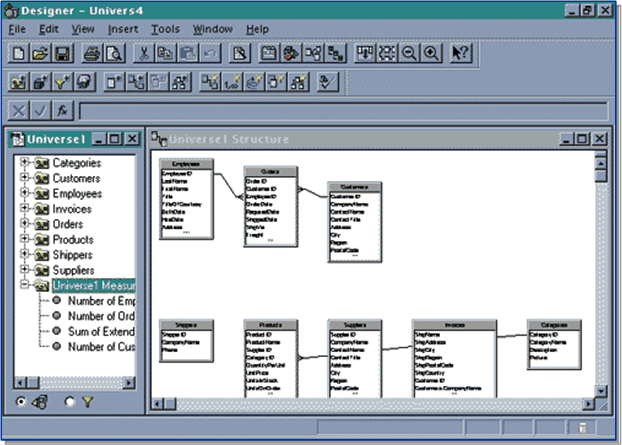

Leave a Reply
Want to join the discussion?Feel free to contribute!