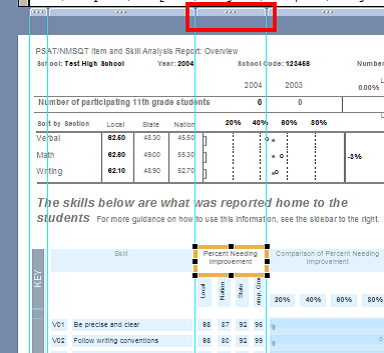Crystal Reports 2011 / Crystal Reports for Enterprise
With the release of SAP Business Objects 4.0 in 2011, there now exist two distinct current versions of Crystal Reports (Crystal Reports 2011 and Crystal Reports for Enterprise). In building the latest release of Crystal Reports, the goal was to create an enhanced developer interface and the best possible connectivity with the new semantic / universe layer in SAP Business Objects 4.0. But the new release needed to also have zero disruption in the use of legacy and existing Crystal Reports. Subsequently, SAP Business Objects has released a new version of the product that is similar to the existing product (i.e. Crystal Reports 2011) and a next-generation product that has a completely been redeveloped and includes a new user interface and new underlying architecture (i.e. Crystal Reports for Enterprise).
- Crystal Reports 2011
- • Incremental update to CR 2008 with a few new features
- • Focused on serving the needs of legacy customers
- • Delivers existing functionality with no regressions
- • Seamless upgrades from legacy releases of Crystal Reports
- Crystal Reports for Enterprise
- • Major update & re-design of the Crystal Reports Designer
- • Connectivity with new unx universe / semantic layer
- • Enhanced report design tool (smart formatting)
- • Many new features and functions
- • Some regression of functionality
- • Limitation to universe as a data source
- SAP Business Objects has determined the Crystal Reports for Enterprise is the future of the Crystal Reports product line and subsequently it provides the foundation for all future releases of Crystal Reports. To this end, there are a number of completely new features in Crystal Reports for Enterprise including:
- • Smart Formatting of Reports
- • Streamlined Tab Control User Interface
- • New Charting Engine
- • New Multilingual Support
- • New Alerting Mechanism
- • Enhanced Connectivity with Universes
- • Enhanced Connectivity with SAP BW
Of the many features in Crystal Reports for Enterprise, there exists one that will fundamentally change how developers interact with reports. This new feature is called Smart Formatting and it will greatly enhance report developer efficiency. With smart formatting, the Crystal Reports Designer automatically detects patterns in report formatting. And upon changes to the report, the designer will rapidly adjust the design of the report.
- Features of Smart Formatting in Crystal Reports for Enterprise include:
- • Automatic Resizing Of Colum Upon Object And Column Insertion
- • Automatic Column Shifting Upon Object And Column Insertion
- • Guidelines For Easy Column Resizing
- • Ability To Drag And Drop To Reorder Columns
- There are also number of features that have not been incorporated within the initial release of Crystal Reports for Enterprise. These regressed features that are not included in Crystal Reports for Enterprise v4.0 include:
- • No Native Connections to Database
- • No Support for Database Connectivity (ODBC, JDBC)
- • No Support for OLAP as a Data Source (except BEx Queries)
- • No Support for Live Office
- • No Support for Enterprise Search
- • Gaps within API and SDK