Components of SAP BusinessObjects: Web Intelligence (WebI)
Web Intelligence (WebI) is an ad-hoc query and reporting environment within the SAP BusinessObjects suite of products. Fundamentally, it is an environment that provides self-service access to data. Web Intelligence contains reporting, querying, and information analysis in one integrated product, helping end-users turn business insights into effective decisions. With just a few clicks of the mouse, WebI users can quickly access and format information as well as easily analyze information to understand underlying trends and root causes.
Web Intelligence contains a highly-interactive data interface that allows the report user a great deal of flexibility to view data from different perspectives. Although many report users may only need to build their reports from scratch, it is often necessary for the users to adjust reports to answer current business questions. With Web Intelligence, users can easily edit queries and reports to reflect their latest information needs.
- The following options can be taken advantage by user of Web Intelligence …
- • View, edit, remove report, section, or block filters
- • Format and re-size cells, tables, and charts
- • Set breaks and sorts
- • Insert calculations
- • Add rows and columns to tables
- • Create and duplicate tables and charts
- • Turn a grid into a chart or a chart into a grid
- • Create formulas and variables
- • Edit cell formulas in place
- • Recombine report objects within tables and charts
- Web Intelligence empowers users with self-service information retrieval and interactivity, while providing:
- • Ability to generate answers to business questions
- • Thorough business and data analysis
- • An environment that utilizes business terminology rather than cryptic technical jargon
- • Intuitive drag & drop interface for document creation

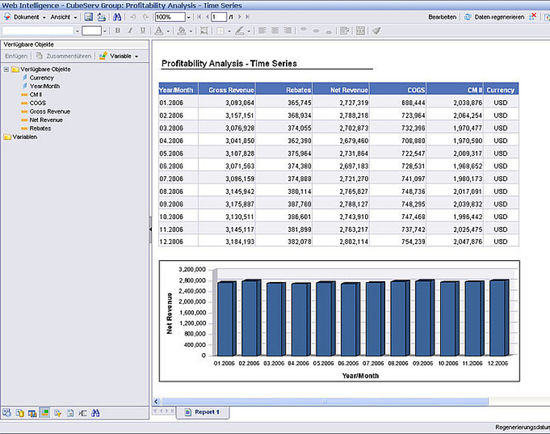
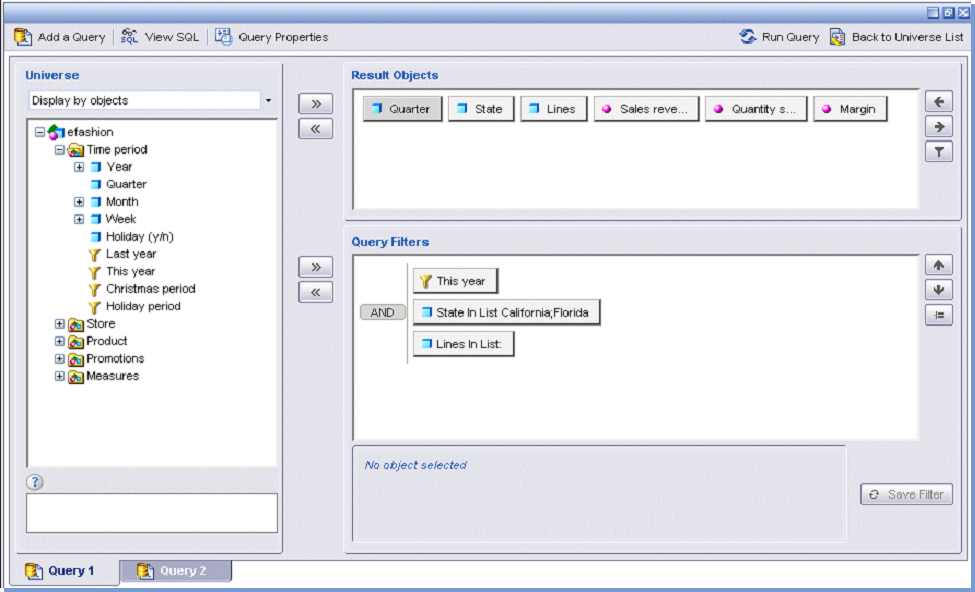

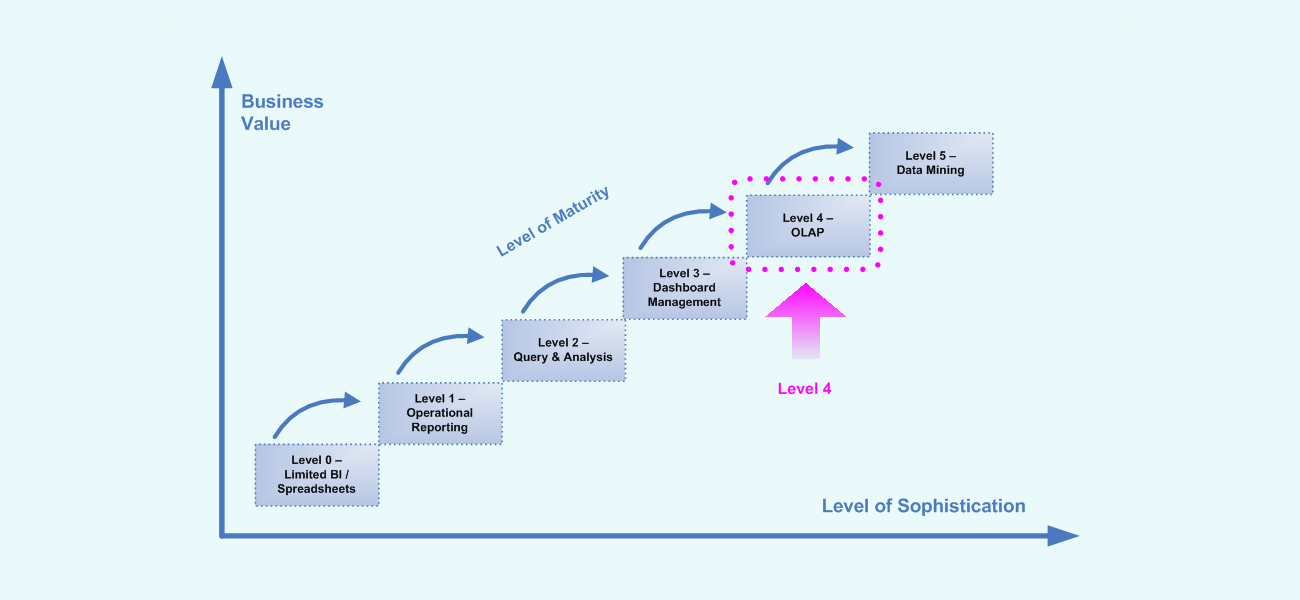
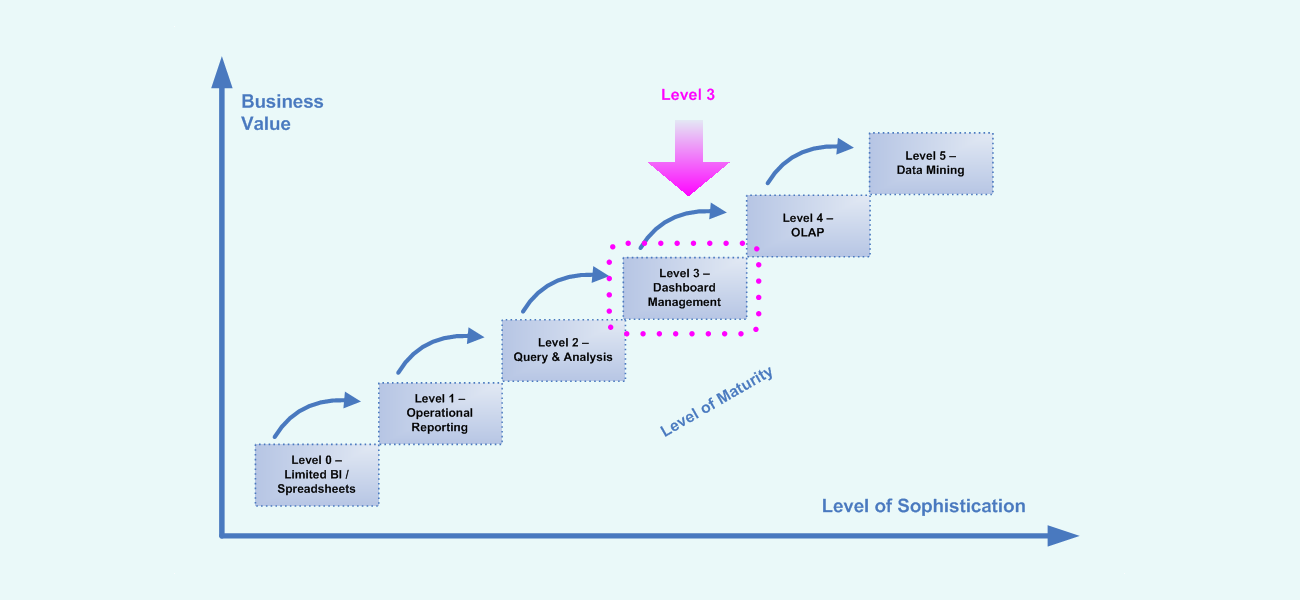
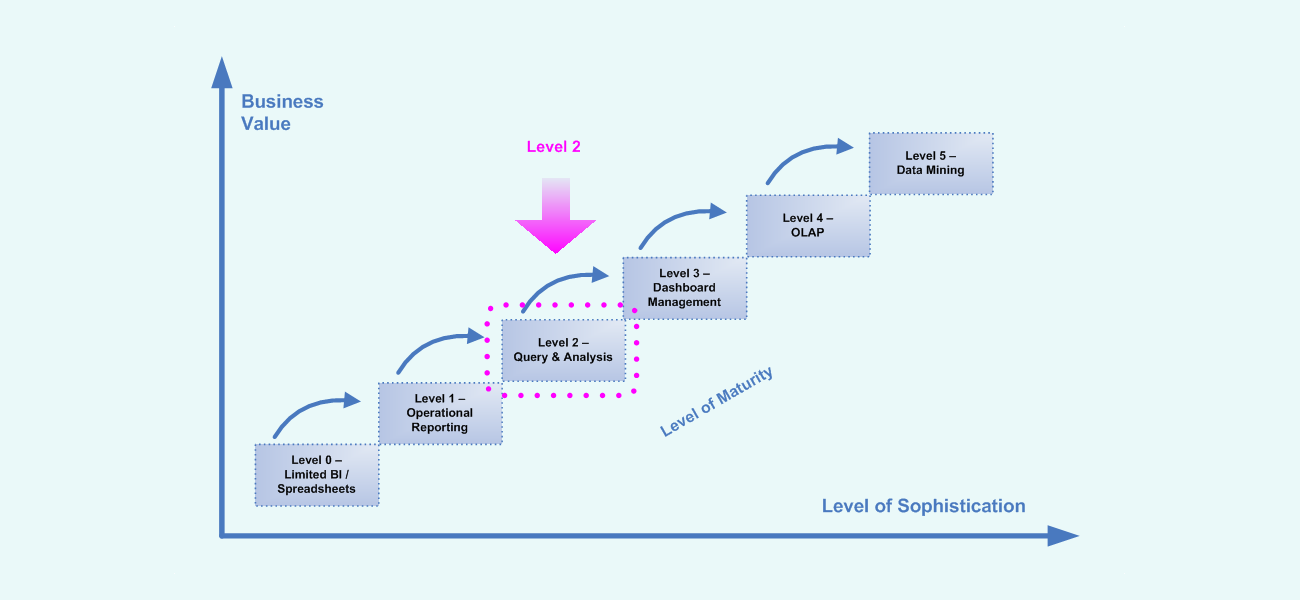
Leave a Reply
Want to join the discussion?Feel free to contribute!