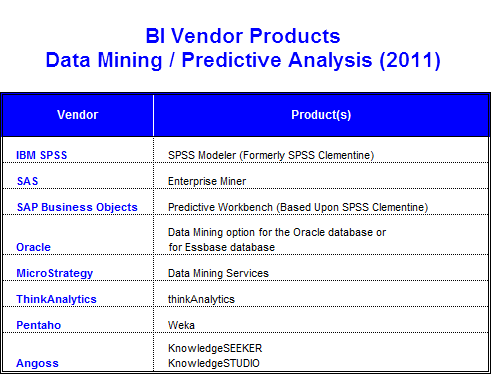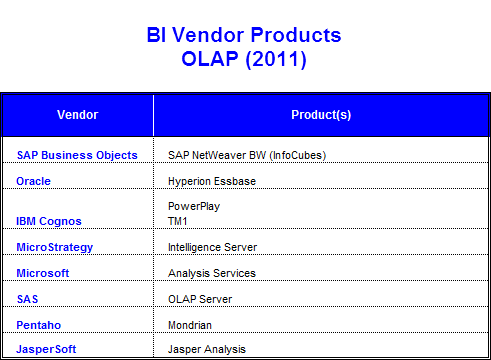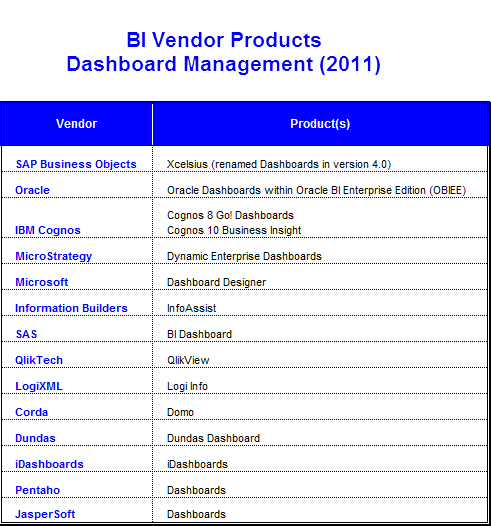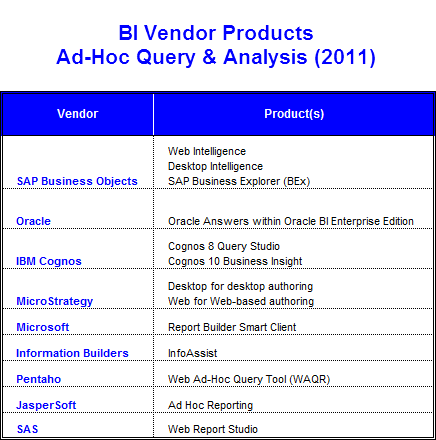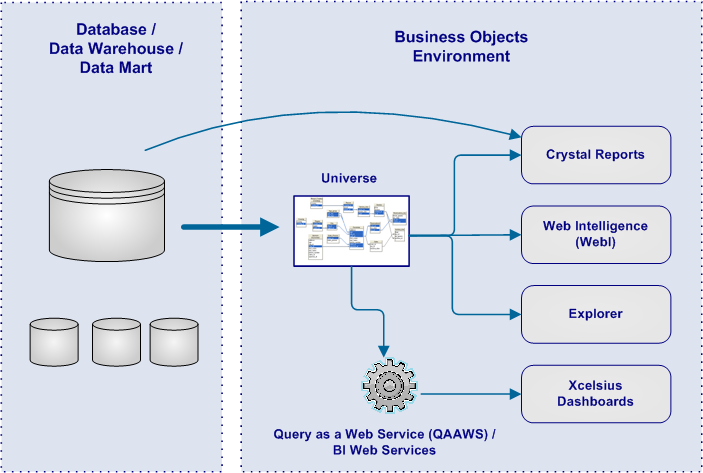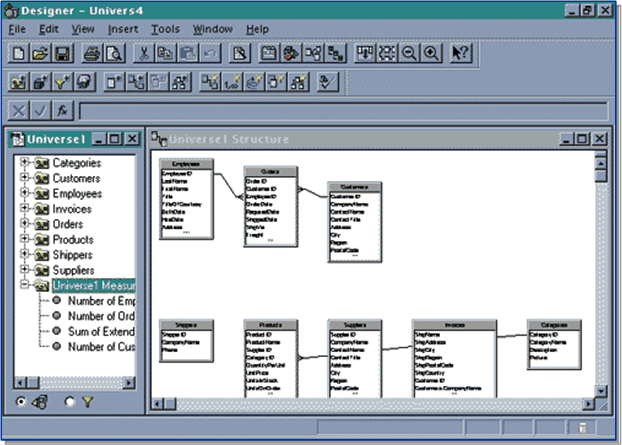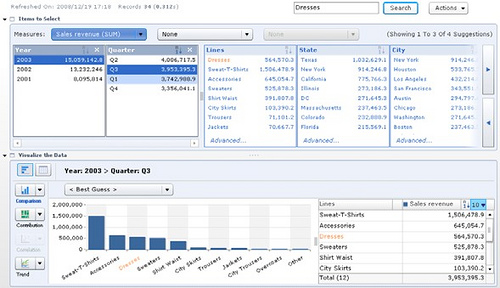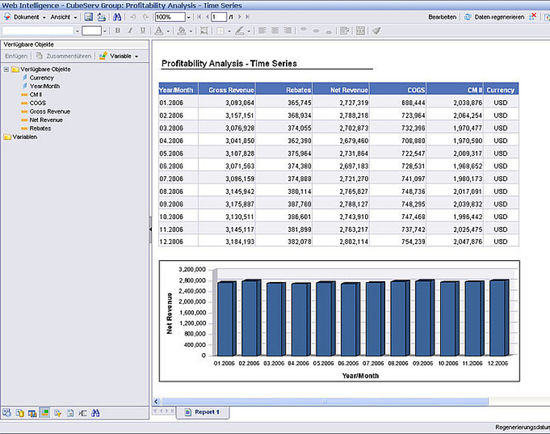Key Benefits of a Data Warehouse
Data Warehouses are centralized data repositories that integrate data from various transactional, legacy, or external systems, applications, and sources. The data warehouse provides an environment separate from the operational systems and is completely designed for decision-support, analytical-reporting, ad-hoc queries, and data mining. This isolation and optimization enables queries to be performed without any impact on the systems that support the business’ primary transactions (i.e transactional and operational systems). Read more