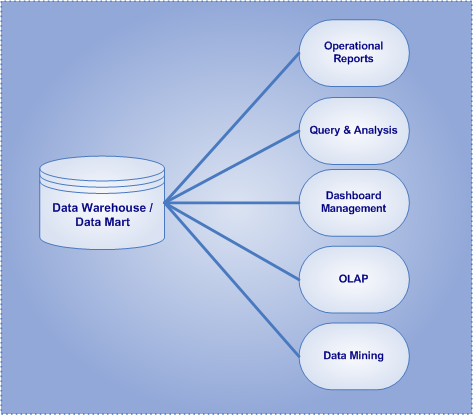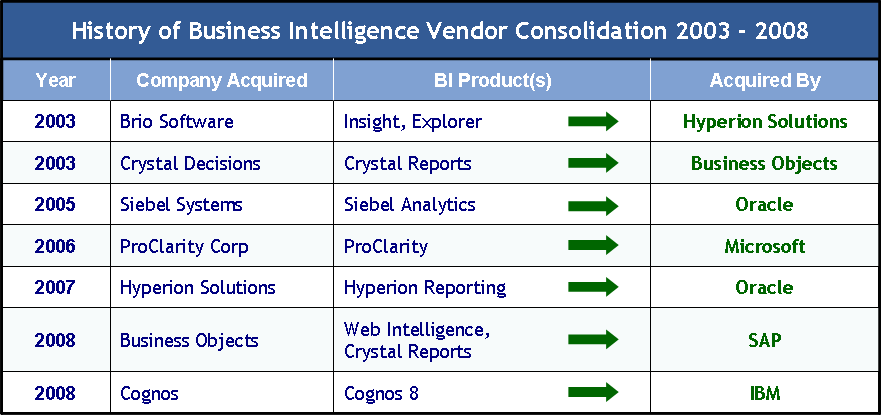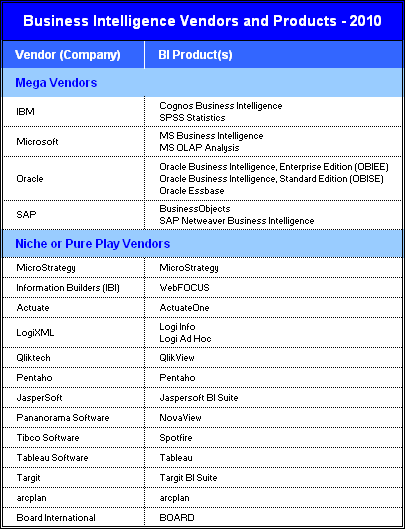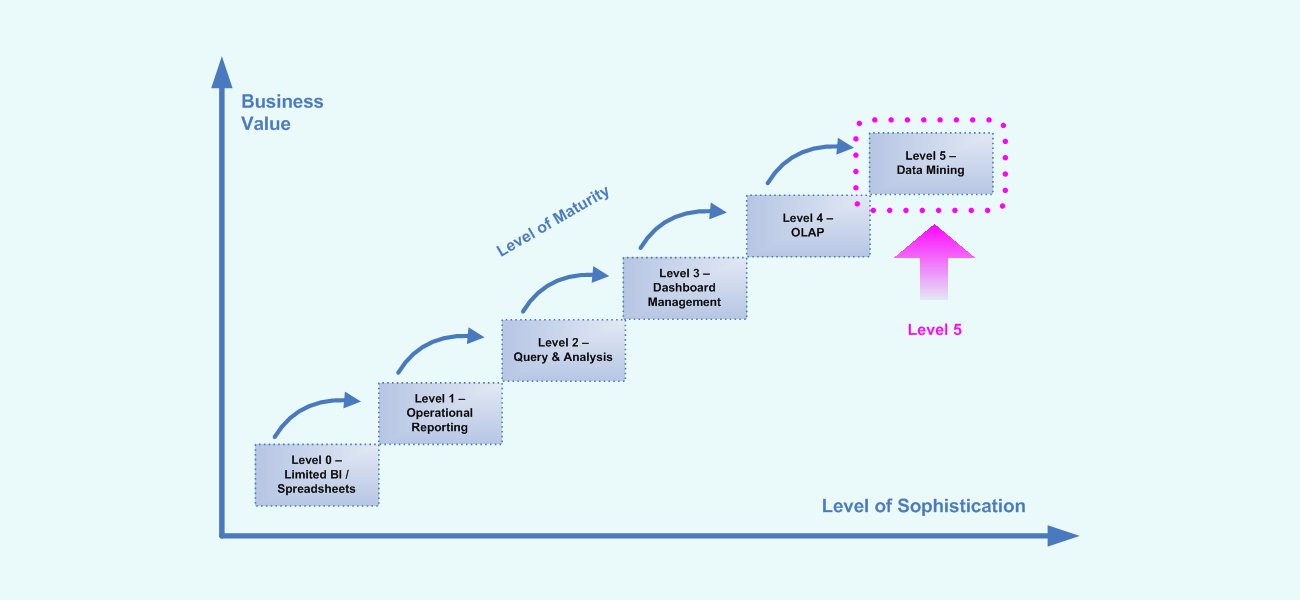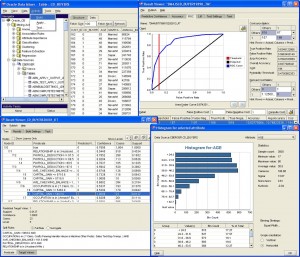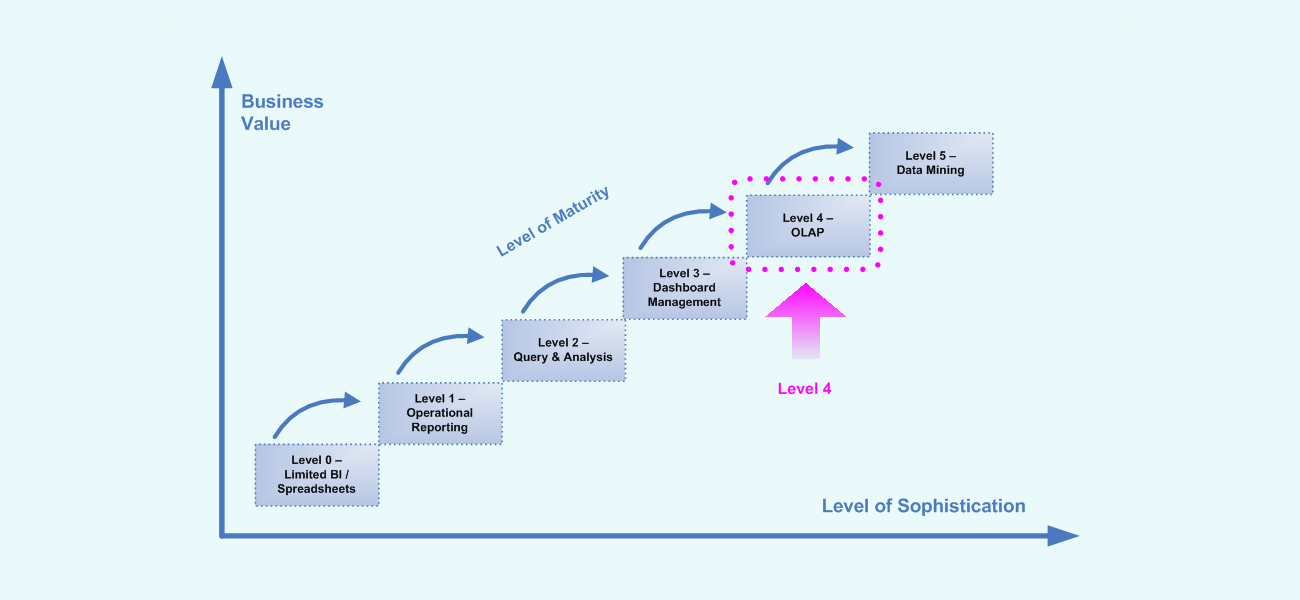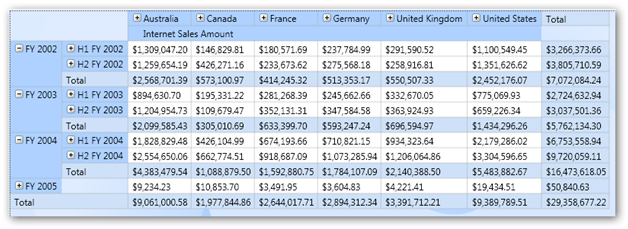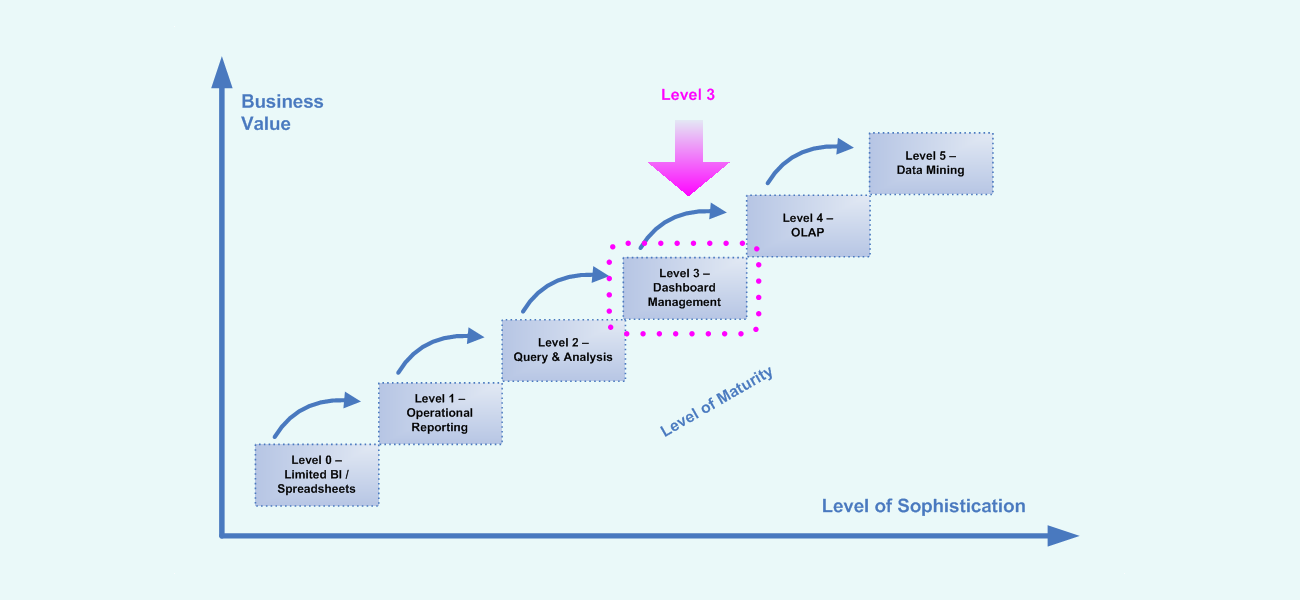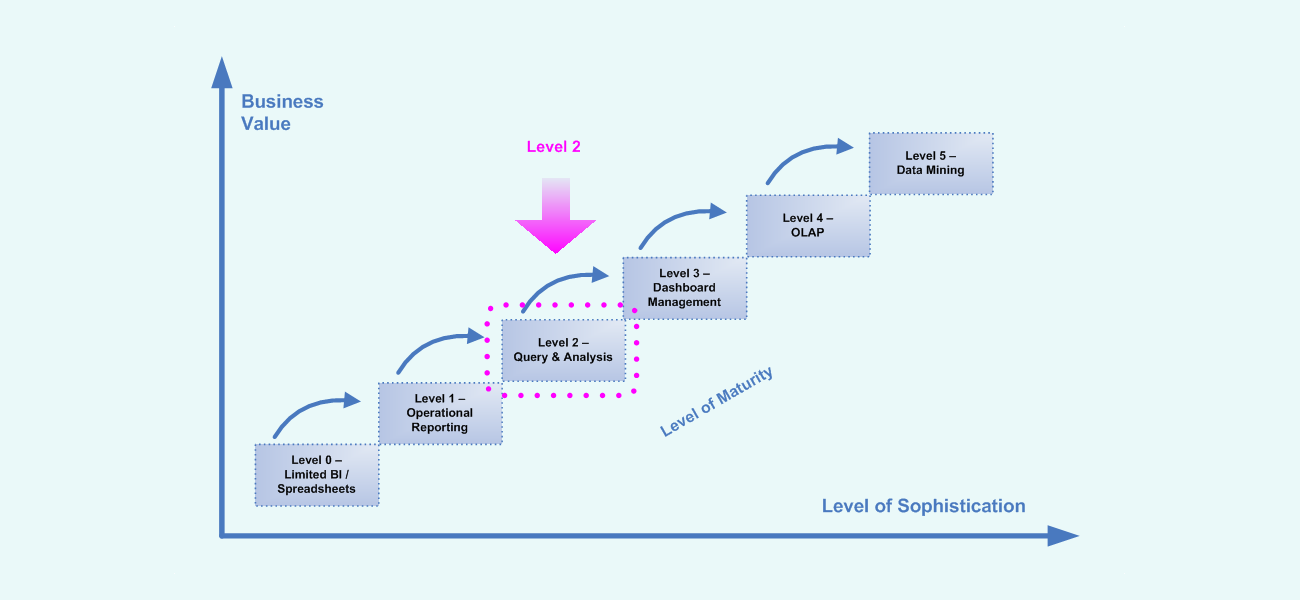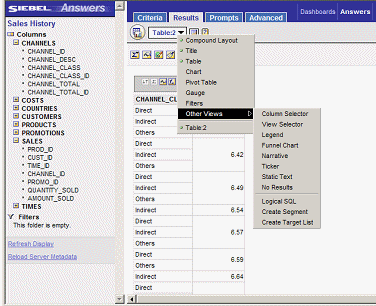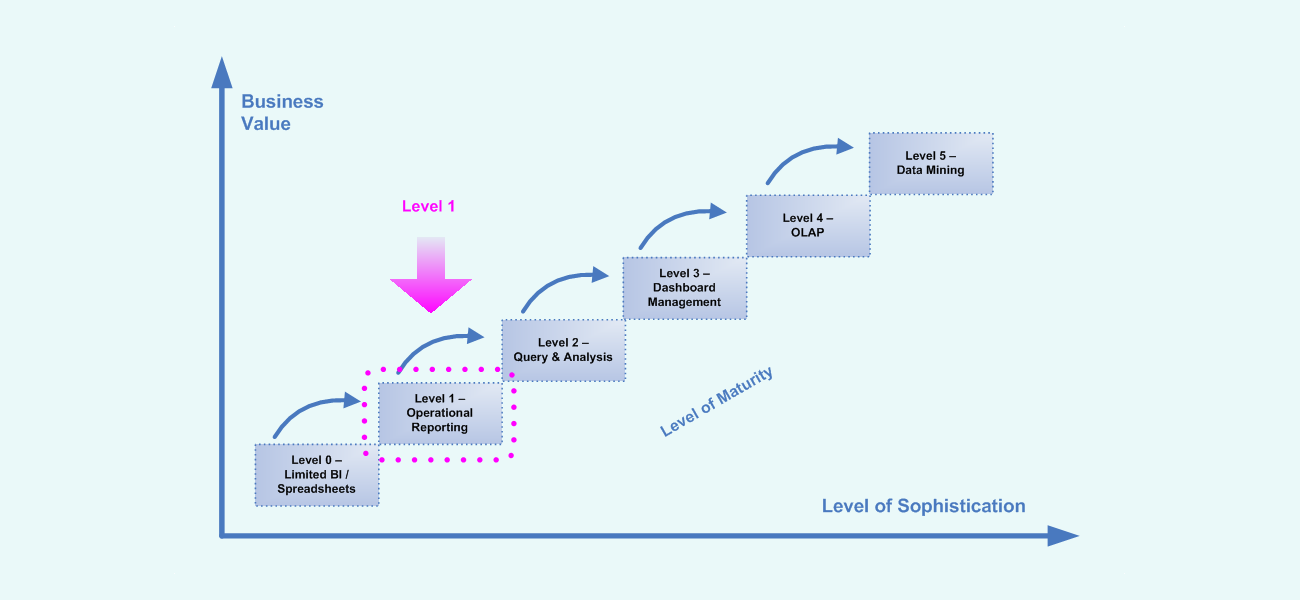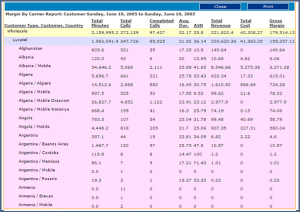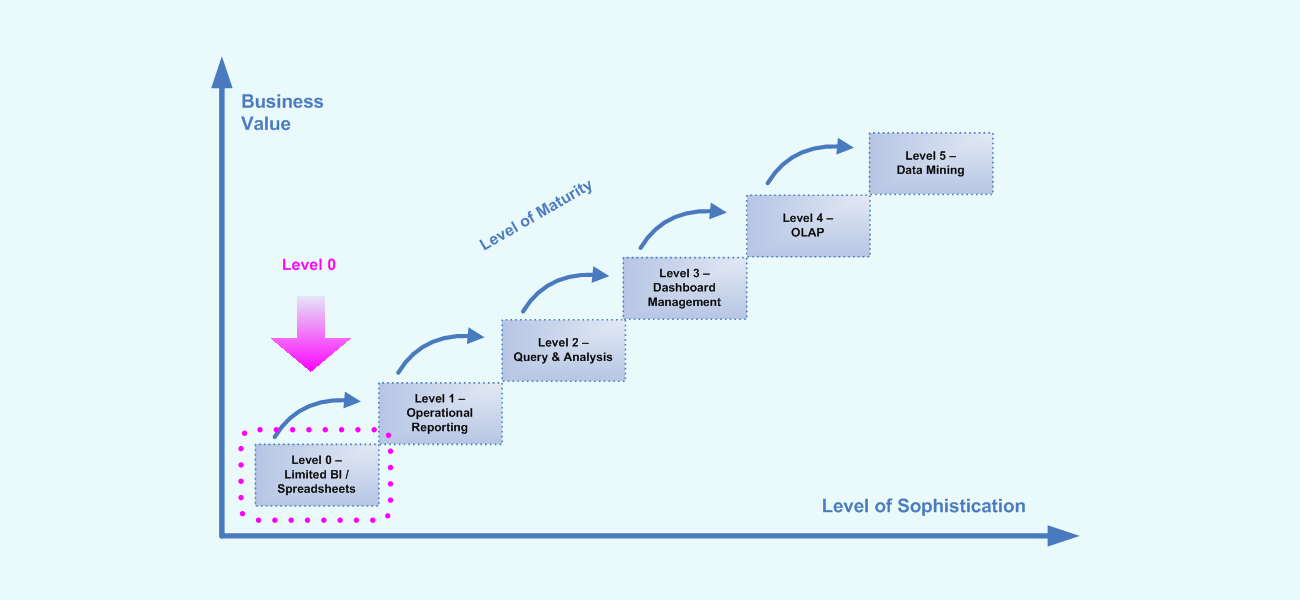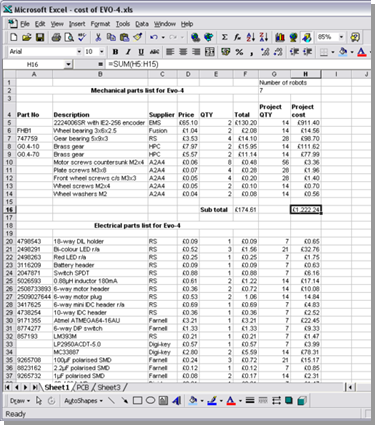Primary Components of Business Intelligence Systems
Business Intelligence (BI) systems are software applications that enable better understanding of organizational data and provide the information organizations need to make enlightened decisions. Moreover, business intelligence systems are primarily focused on reporting, querying, and analysis of data residing in an enterprise data warehouse (EDW), and both dependent and independent data marts.
Fundamentally, there are five categories of business intelligence applications…
- • Operational Reports: Displays data with rich presentation and within a structured layout (i.e. rows and columns).
- • Query and Analysis: Interactive methods to query data, present data in an ad-hoc manner, and to find information on an as-needed basis.
- • Dashboard Management: Graphical interfaces and real-time methods to provide guided analysis and to intuitively monitor organizational metrics.
- • On-line Analytical Processing (OLAP): The capability of manipulating and analyzing data from multiple perspectives in a rapid fashion.
- • Data Mining & Predictive Analytics: Utilizing statistics, algorithms, and sophisticated data search capabilities to discover hidden patterns and relationships in data and project future results.